A switched-mode power supply is an electronic power supply that incorporates a switching regulator to convert electrical power efficiently. Like other power supplies, an SMPS transfers power from a DC or AC source (often mains power) to DC loads, such as a personal computer, while converting voltage and current characteristics.
In this tutorial we will discuss about a interesting subject. Anyone who thinks his SMPS is corrupted but not sure about can check it at home by following the easy and simple steps below.
Steps:1. First of all connect the main power cable at the backside of the SMPS and turn on the switch.
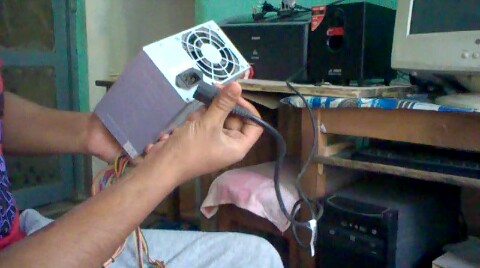
2. From the bunch of wires you need to find the 20/24 pin power cable(This connection provides power to different components of motherboard).
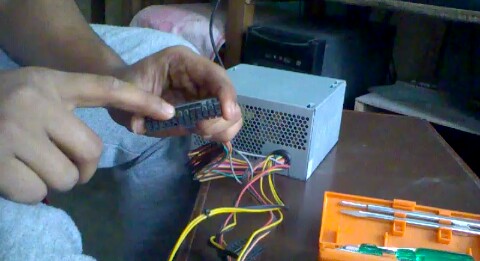
3. Among the 20 or 24 wires find the particular green(ps-on) and a black(ground) wire. Remember there will be seven or more black wires, each and every wire is perfect to use in this process but always try to use the black which is right beside the green to make the test easy and comfortable.
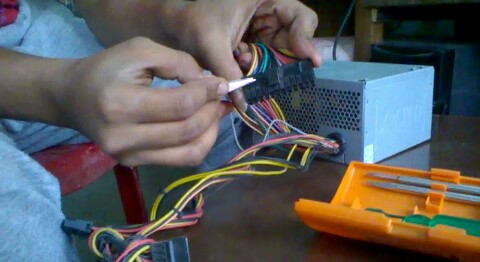
4. Now take a forceps(need to made of metal).

5. Short the two wires that you have selected previous. Just insert the forceps into the two eyelets of cables.

6. That's all, if your SMPS is perfect in condition you can find the fan inside is rotating.

Note:You are dealing with 240 volts of alternating current, so always be careful while trying this process at home. Good luck.