
A DIMM or dual in-line memory module comprises a series of dynamic random-access memory integrated circuits. These modules are mounted on a printed circuit board and designed for use in personal computers, workstations and servers. DIMMs began to replace SIMMs (single in-line memory modules) as the predominant type of memory module as Intel P5-based Pentium processors began to gain market share.
While the contacts on SIMMs on both sides are redundant, DIMMs have separate electrical contacts on each side of the module. Another difference is that standard SIMMs have a 32-bit data path, while standard DIMMs have a 64-bit data path. Since Intel's Pentium, many processors have a 64-bit bus width, requiring SIMMs installed in matched pairs in order to populate the data bus. The processor would then access the two SIMMs in parallel. DIMMs were introduced to eliminate this disadvantage.
What is RAM?
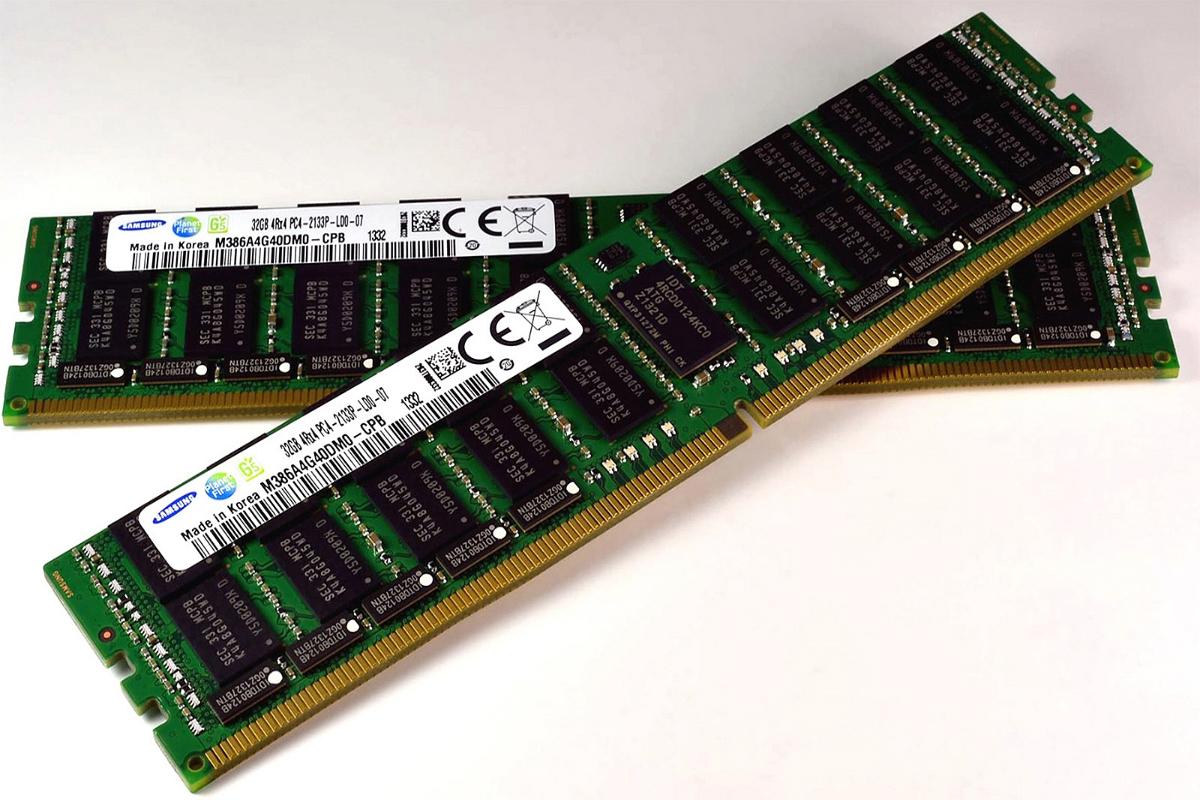
RAM (random access memory) is the place in a computing device where the operating system (OS), application programs and data in current use are kept so they can be quickly reached by the device's processor. RAM is much faster to read from and write to than other kinds of storage in a computer, such as a hard disk drive (HDD), solid-state drive (SSD) or optical drive. Data remains in RAM as long as the computer is running. When the computer is turned off, RAM loses its data. When the computer is turned on again, the OS and other files are once again loaded into RAM, usually from an HDD or SSD.
We can compare RAM to a person's short-term memory and a hard disk to long-term memory. Short-term memory focuses on the work at hand, but can only keep so many facts in view at one time. If short-term memory fills up, our brain is sometimes able to refresh it from facts stored in long-term memory. A computer also works this way. If RAM fills up, the processor needs to continually go to the hard disk to overlay old data in RAM with new, slowing the computer's operation. Unlike a hard disk, which can become completely full of data and unable to accept any more, RAM never runs out of memory, but the combination of RAM and storage memory can be completely used up.
Difference between DRAM and SRAM:DRAM-Dynamic random-access memory (DRAM) is a type of storage that is widely used as the main memory for a computer system. Dynamic random-access memory (DRAM) is a type of random-access memory that stores each bit of data in a separate capacitor within an integrated circuit. The capacitor can be either charged or discharged; these two states are taken to represent the two values of a bit, conventionally called 0 and 1. A DRAM storage cell is dynamic in that it needs to be refreshed or given a new electronic charge every few milliseconds to compensate for charge leaks from the capacitor.
SRAM-SRAM (static RAM) is random access memory (RAM) that retains data bits in its memory as long as power is being supplied. Unlike dynamic RAM (DRAM), which stores bits in cells consisting of a capacitor and a transistor, SRAM does not have to be periodically refreshed.
Difference-1. SRAM is static while DRAM is dynamic.
2. SRAM is faster compared to DRAM.
3. SRAM consumes less power than DRAM.
4. SRAM uses more transistors per bit of memory compared to DRAM.
5. SRAM is more expensive than DRAM.
6. Cheaper DRAM is used in main memory while SRAM is commonly used in cache memory.